AXIS Perimeter Defender


Detects and classifies humans and vehicles
Optimized for thermal cameras and long-range detection
Free design tool to easily plan your site
PTZ autotracking for automatic close-ups
Edge-based intrusion detection system
Reinforce your security where it starts – at the perimeter of your site. This application offers reliable detection and classification of humans and vehicles intruding on your property. It’s suitable for long-range detection and high-security locations when combined with thermal cameras.
Reliable and easy system
AXIS Perimeter Defender is a highly effective, edge-based intrusion system that uses a combination of motion- and AI-based detection at long distances to detect and classify humans and vehicles in restricted areas. Designed to work optimally with Axis thermal cameras, it’s suitable for long-range detection and high-security perimeter protection in any light and weather conditions. A free configuration management tool simplifies installation and device setup and allows you to easily scale your system as needed. Furthermore, AXIS Site Designer is a free design tool that lets you design your site on a map to find where and how your devices should be mounted – making it easy to plan for device installations.

Intrusion detection
This application can use different detection scenarios to trigger alarms and automated actions for proactive security. For example, it’s possible to automatically play a message from loudspeakers, turn on lights to help scare off intruders, or trigger real-time alerts to inform staff they need to take immediate action. Bounding boxes and trajectories help you visually verify detected objects and see where they originated in the scene. In addition, using the optional AXIS Perimeter Defender PTZ autotracking it’s possible to automatically zoom in and track intruders with a PTZ camera for greater details.

Cost-effective operations
This scalable, edge-based application processes and analyzes live video directly on the camera, eliminating the need for costly processing servers. It’s designed to work with most video management systems such as AXIS Camera Station, Milestone, and Genetec. Plugins are available for seamless integration with Milestone XProtect® and Genetec™ Security Center allowing these systems to connect directly with AXIS Perimeter Defender for event streaming, bookmarking events in a video stream, and retrieving metadata. Furthermore, it’s possible to only send and record video whenever there’s an alarm, making it easier to review and search through your video, while also reducing bandwidth and storage.

AXIS Perimeter Defender is approved for UK government use. For details, contact CPNI.
Related resources
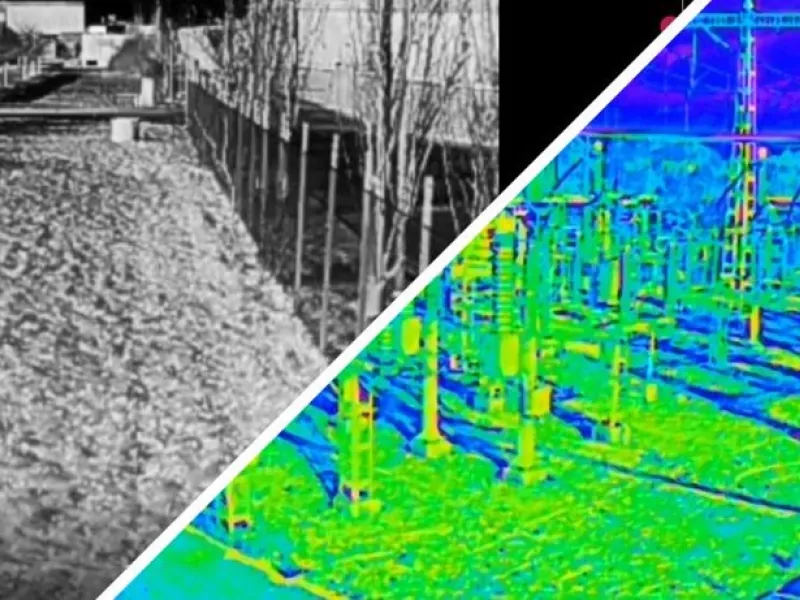
Thermal imaging
Designed to work with thermal cameras, AXIS Perimeter Defender is ideal for long-range detection in high-security locations. Find out about the benefits of thermal imaging.
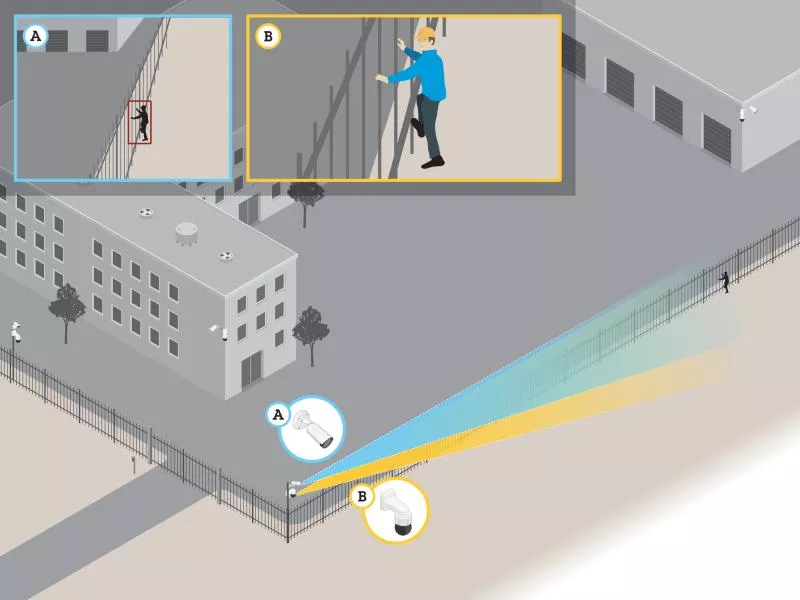
PTZ autotracking app
Get automatic close-ups of intruders. The optional PTZ autotracking app, which requires a separate license, allows a PTZ camera to automatically zoom in on and track alarm objects detected by AXIS Perimeter Defender analytics.
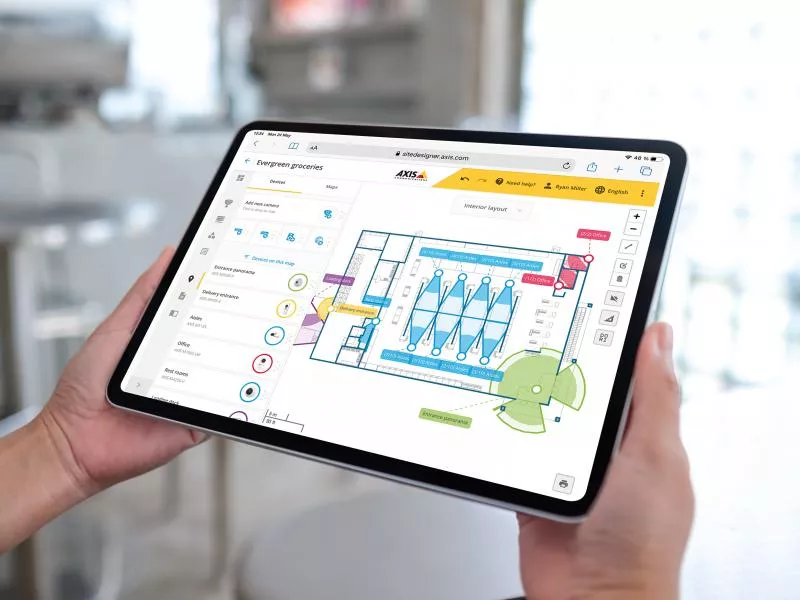
AXIS Site Designer
This free tool allows you to drag and drop Axis devices on a map, see detection ranges and blind spots, and determine the optimal placement of cameras for effective site coverage. Go here to download.

Optional plugins
Download free plugins for Milestone XProtect® and Genetec™ Security Center to enable those VMSs to connect directly with AXIS Perimeter Defender analytics for event streaming, bookmarking events in a video stream, and retrieving metadata.
Compatible products
The list of compatible fixed thermal and visual cameras below is for AXIS Perimeter Defender. For a list of compatible PTZ cameras for the AXIS Perimeter Defender PTZ Autotracking app, please go here.
Fixed box cameras
- AXIS P1364-E Network Camera
- AXIS P1365-E Mk II Network Camera
- AXIS P1367-E Network Camera
- AXIS P1368-E Network Camera
- AXIS P1375-E Network Camera
- AXIS P1377-LE Network Camera
- AXIS P1378-LE Network Camera
- AXIS P1385-BE Box Camera
- AXIS P1385-E Box Camera
- AXIS P1387-BE Box Camera
- AXIS P1387-LE Box Camera
- AXIS P1388-BE Box Camera
- AXIS P1388-LE Box Camera
- AXIS Q1615-E Mk II Network Camera
- AXIS Q1615-LE Mk III Network Camera
- AXIS Q1645-LE Network Camera
- AXIS Q1647-LE Network Camera
- AXIS Q1656-BE Box Camera
- AXIS Q1656-BLE Box Camera
- AXIS Q1656-LE Box Camera
Fixed bullet cameras
- AXIS P1405-LE Mk II Network Camera
- AXIS P1425-LE Mk II Network Camera
- AXIS P1435-LE Network Camera
- AXIS P1445-LE Network Camera
- AXIS P1447-LE Network Camera
- AXIS P1448-LE Network Camera
- AXIS P1455-LE Network Camera
- AXIS P1465-LE Bullet Camera
- AXIS P1467-LE Bullet Camera
- AXIS P1468-LE Bullet Camera
- AXIS Q1785-LE Network Camera
- AXIS Q1786-LE Network Camera
- AXIS Q1798-LE Network Camera
- AXIS Q1805-LE Bullet Camera
- AXIS Q1806-LE Bullet Camera
- AXIS Q1808-LE Bullet Camera
Fixed dome cameras
- AXIS P3224-LVE Mk II Network Camera
- AXIS P3225-LVE Mk II Network Camera
- AXIS P3227-LVE Network Camera
- AXIS P3228-LVE Network Camera
- AXIS P3235-LVE Network Camera
- AXIS P3245-LVE 22 mm
- AXIS P3245-LVE 9 mm
- AXIS P3247-LVE Network Camera
- AXIS P3248-LVE Network Camera
- AXIS P3255-LVE Dome Camera
- AXIS P3265-LVE Dome Camera
- AXIS P3267-LVE Dome Camera
- AXIS P3268-LVE Dome Camera
- AXIS P3268-SLVE Dome Camera
- AXIS P3375-LVE Network Camera
- AXIS Q3505-SVE Mk II Network Camera
- AXIS Q3505-VE Mk II Network Camera
- AXIS Q3515-LVE Network Camera
- AXIS Q3517-LVE Network Camera
- AXIS Q3517-SLVE Network Camera
- AXIS Q3518-LVE Network Camera
- AXIS Q3527-LVE Network Camera
- AXIS Q3536-LVE Dome Camera
- AXIS Q3538-LVE Dome Camera
- AXIS Q3538-SLVE Dome Camera
- AXIS Q3615-VE Network Camera
- AXIS Q3617-VE Network Camera
- AXIS Q3626-VE Dome Camera
- AXIS Q3628-VE Dome Camera
Thermal cameras
- AXIS P1280-E Thermal Network Camera
- AXIS P1290-E Thermal Network Camera
- AXIS Q1931-E Thermal Network Camera
- AXIS Q1932-E Thermal Network Camera
- AXIS Q1941-E Thermal Network Camera
- AXIS Q1942-E Thermal Network Camera
- AXIS Q1951-E Thermal Camera
- AXIS Q1952-E Thermal Camera
- AXIS Q1961-TE Thermal Camera
- AXIS Q1961-XTE Explosion-Protected Thermal Camera
- AXIS Q1971-E Thermal Camera
- AXIS Q1972-E Thermal Camera
- AXIS Q2101-TE Thermal Camera
- AXIS Q2111-E Thermal Camera
- AXIS Q2112-E Thermal Camera
- AXIS Q2901-E Temperature Alarm Camera
How to buy
Want to buy Axis products?
Find resellers, system integrators and installers of Axis products and systems.
Want to sell Axis products?
Interested in becoming a reseller? Find contact information for distributors of Axis products and systems.
Become a partner
Are you a reseller, distributor, system integrator or installer? We have partners in nearly every country in the world. Find out how to become one!
Each fixed camera requires one AXIS Perimeter Defender license, available as single or 10-pack license codes. For a PTZ camera, a seperate license for the PTZ autotracking app is required, single licence codes can be downloaded for free.
Licenses can be activated through the license key registration page. For a 60-day free trial license, please go here.
The part numbers listed in the table below are for AXIS Perimeter Defender. To get the part number for AXIS Perimeter Defender PTZ Autotracking, please click here.
Part number for ordering
| Name | Axis region | Part number |
|---|---|---|
| AXIS Perimeter Defender eLicense, 10 pcs | AR, AU, BR, CN, EU, IN, JP, KR, UK, US | 0333-609 |
| AXIS Perimeter Defender eLicense | AR, AU, BR, CN, EU, IN, JP, KR, UK, US | 0333-608 |
| AXIS Perimeter Defender, 10 pcs | AR, AU, BR, CN, EU, IN, JP, KR, UK, US | 0333-607 |
| AXIS Perimeter Defender | AR, AU, BR, CN, EU, IN, JP, KR, UK, US | 0333-606 |
Download
AXIS Perimeter Defender
Software Bill of Materials
A Software Bill of Materials (SBOM) is a nested inventory list of all components included in the software. It has become an increasingly important and common part of software development lifecycle and processes.
Axis works actively with the principles of openness and building trust through transparency, the SBOM is a valued addition to these principles. It provides information to be able to understand if a device has a certain known cybersecurity vulnerability. For more information about AXIS SBOM, please visit the AXIS OS portal.
Support and resources

Supporting documents
Get datasheets, manuals, specifications and other resources for this product. Go to product support